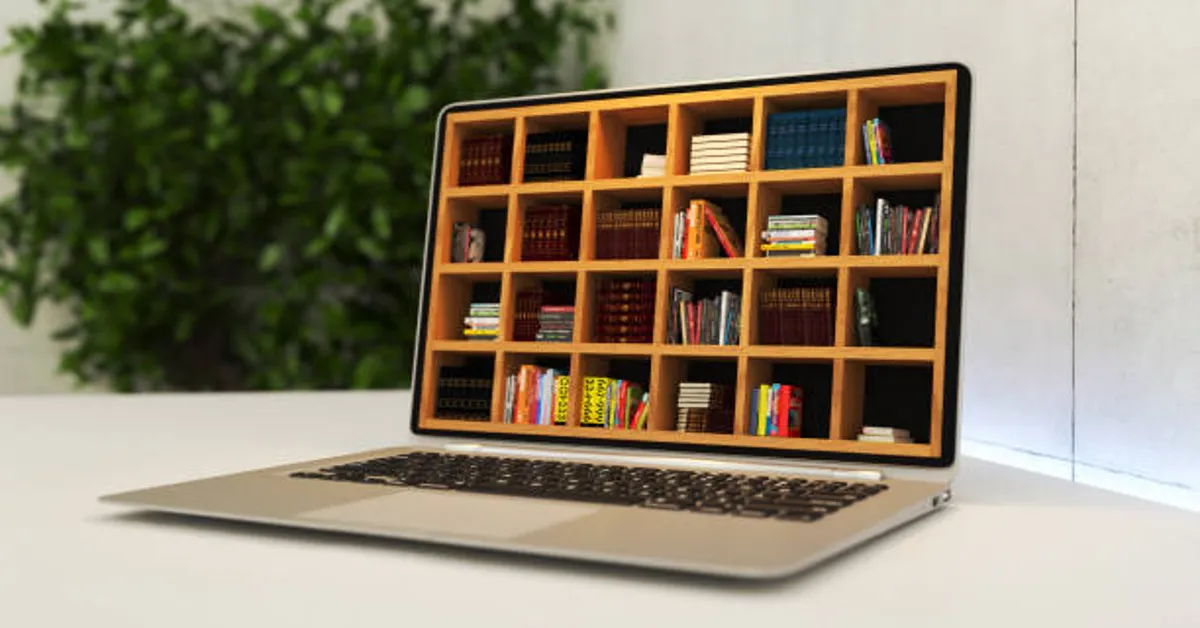In enterprise application development and large-scale software ecosystems, there is always a pressing need for reusable structures, standardized frameworks, and a unified approach to defining how different application elements interact with one another. One of the key frameworks that embodies this philosophy is the Application Object Library (AOL). At its core, AOL provides a foundation for building and managing enterprise-level applications by offering predefined objects, reusable elements, and central utilities that simplify design, improve security, and streamline development processes.
Unlike standalone programs that often reinvent the wheel for every feature, applications built on a well-structured library benefit from consistency, ease of maintenance, and robust security. AOL has been widely utilized in environments such as Oracle Applications and other enterprise software frameworks, but its concepts are applicable across many system designs.
This article explores the Application Object Library in detail—its architecture, purpose, components, features, benefits, real-world applications, and best practices. To ensure clarity, examples and tabular comparisons will be used wherever necessary.
What is Application Object Library?
The Application Object Library (AOL) is a centralized set of definitions, utilities, and reusable building blocks that provide the foundation for an enterprise application. It acts as a repository of objects and rules that ensure all modules or subsystems within an application ecosystem share common behavior and appearance.
Rather than treating every feature as unique, AOL supplies developers and system administrators with a standardized toolbox containing menus, forms, lookups, security rules, concurrent processing facilities, and data validation mechanisms. This not only makes the application easier to maintain but also guarantees a uniform experience across various modules.
In Oracle Applications (one of the well-known implementations of AOL), the library defines core objects such as user logins, profiles, menus, responsibilities, and concurrent programs. These objects work together to ensure that users have consistent navigation paths, data validation rules, and secure access throughout the system.
Objectives of Application Object Library
The design and use of an AOL framework are guided by several key objectives:
- Consistency Across Applications
Ensures every module within a suite follows the same user interface rules, naming conventions, and navigation style. - Reusability
Common objects such as value sets, forms, or security roles can be defined once and reused across multiple modules. - Simplified Administration
Centralized definitions reduce the complexity of managing users, responsibilities, and access privileges. - Enhanced Security
AOL incorporates layered security definitions that allow granular control over user permissions and access. - Efficient Processing
Utilities like concurrent processing help manage heavy background operations without burdening the main application performance. - Scalability and Extensibility
The modular structure allows enterprises to expand functionality by reusing existing AOL objects rather than rebuilding new components.
Core Components of Application Object Library
AOL comprises several fundamental building blocks. Each serves a distinct role but collectively ensures seamless application functionality. Below is a detailed overview:
| Component | Description | Example/Usage |
|---|---|---|
| Users | Defines individuals who can access the system. | John Smith with login credentials. |
| Responsibilities | Grouping of menus and functions assigned to a user to limit access. | “Inventory Manager” responsibility provides access only to stock-related functions. |
| Menus | Define navigational paths within applications. | Menu showing “Purchasing,” “Reports,” “Setup.” |
| Functions | Specific executable programs or forms that users can access through menus. | Opening “Enter Purchase Order” form. |
| Value Sets | Predefined validation rules for entering values into fields. | Currency field restricted to USD, EUR, GBP. |
| Flexfields | Configurable fields that allow enterprises to customize data capture without modifying code. | Accounting Flexfield to capture Company, Department, and Account details. |
| Lookups | List of allowed values for certain fields. | Status field lookup: Active, Inactive, Pending. |
| Concurrent Programs | Programs scheduled to run in the background for heavy data processing. | Generating monthly sales reports overnight. |
| Profiles | System-wide or user-level settings that control application behavior. | Profile option “Currency Precision” set to 2 decimals. |
These objects are interlinked. For example, a user is assigned a responsibility, which connects to a menu that leads to functions, while all inputs are validated against value sets and lookups.
Understanding Flexfields in AOL
One of the most powerful features of Application Object Library is the concept of Flexfields. Flexfields allow enterprises to add custom fields to applications without rewriting the underlying code.
There are two types:
- Key Flexfields
- Represent unique identifiers.
- Allow flexible structure for coding schemes.
- Example: General Ledger Account Code consisting of multiple segments like Company, Department, Account.
- Descriptive Flexfields
- Provide additional descriptive information.
- Example: Adding a custom “Project Code” field to Purchase Orders.
Benefits of Flexfields
- High configurability without programming.
- Scalable across modules.
- Allows enterprises to tailor applications to their unique data requirements.
Concurrent Processing in AOL
Another vital element of AOL is Concurrent Processing, which handles background tasks such as reporting, batch data uploads, or system checks.
Key Features:
- Concurrent Manager: Oversees execution of multiple programs simultaneously.
- Request Groups: Define which concurrent programs a responsibility can run.
- Scheduling: Allows programs to run at specified times, reducing system load during peak hours.
This ensures that resource-intensive processes do not disrupt real-time application usage.
Application Object Library Security Model
Security in AOL operates at multiple layers, ensuring data confidentiality and role-based access:
- User Authentication: Users must log in with credentials.
- Responsibilities: Access limited by assigned responsibilities.
- Menu Security: Only assigned menus are visible to users.
- Function Security: Restricts access to specific forms or reports.
- Data Security: Value sets and flexfields restrict invalid data entry.
This layered approach balances accessibility with strict protection of sensitive information.
Advantages of Application Object Library
The benefits of implementing AOL in enterprise applications are numerous:
- Centralization: Unified repository of objects ensures consistency.
- Customization: Flexfields provide business-specific customization without altering code.
- Scalability: Supports growing enterprise needs.
- Robust Security: Protects sensitive data through multiple access controls.
- Ease of Maintenance: Updates to one AOL object ripple across all modules.
- Improved Productivity: Developers can focus on business logic instead of reinventing core structures.
Challenges and Limitations
While AOL is powerful, it comes with certain challenges:
- Complex Setup: Initial configuration can be time-intensive.
- Training Requirement: Users and administrators must understand AOL concepts deeply.
- Overhead: Maintaining large sets of AOL objects requires discipline.
- Limited Flexibility in Some Areas: Certain configurations may still require coding adjustments.
Real-World Applications
To understand AOL’s impact, consider these real-world examples:
- Financial Systems
- Using key flexfields to create flexible account structures that align with regional requirements.
- Human Resources
- Setting up descriptive flexfields for capturing additional employee details like certifications or project roles.
- Manufacturing
- Running concurrent programs to generate production schedules during off-peak hours.
- Retail
- Leveraging lookups and value sets to ensure standardized product codes.
Best Practices for Using Application Object Library
To maximize AOL’s efficiency, enterprises should adopt certain best practices:
- Standardize Naming Conventions: Makes it easier to manage objects across modules.
- Document Customizations: Maintain clear records of flexfield configurations.
- Use Profiles Wisely: Avoid redundant or conflicting profile options.
- Security First: Assign responsibilities and menus conservatively to reduce risks.
- Test Concurrent Programs: Ensure they don’t conflict with other scheduled jobs.
Comparative Analysis
To put things into perspective, here’s a table comparing applications with AOL and applications without AOL:
| Aspect | With AOL | Without AOL |
|---|---|---|
| Consistency | Uniform UI and behavior across modules | Inconsistent design between modules |
| Customization | Configurable via flexfields | Requires coding changes for every customization |
| Security | Multi-layered and centralized | Disjointed and module-specific |
| Maintenance | Easy due to centralized definitions | Complex as changes must be applied in multiple places |
| Efficiency | Concurrent processing optimizes system performance | Manual scheduling or program execution |
Future of Application Object Library
As enterprises move toward cloud-based ecosystems, the concept of AOL continues to evolve. Modern implementations extend AOL principles into cloud ERP systems, microservices architectures, and low-code platforms. The emphasis remains the same—reusability, centralization, and consistency—but delivered in a way that supports distributed, API-driven environments.
Conclusion
The Application Object Library is more than just a collection of objects—it is the backbone of enterprise applications, enabling consistency, scalability, and secure functionality across diverse business modules. Its structured approach to defining users, menus, responsibilities, flexfields, lookups, and concurrent programs provides organizations with a robust foundation to manage complex workflows effectively.
By understanding its components, benefits, and best practices, enterprises can leverage AOL not only to maintain efficient systems but also to adapt to evolving business requirements. In an era where agility and standardization must coexist, AOL remains a critical enabler of enterprise application success.
ALSO READ: Words with Waffle: An In-Depth Exploration
FAQs
Q1: What is the purpose of Application Object Library?
AOL provides a central repository of objects and utilities that ensure consistency, security, and reusability across enterprise applications.
Q2: What are flexfields in AOL?
Flexfields are configurable fields that allow customization of data capture. They can be key flexfields (identifiers) or descriptive flexfields (additional details).
Q3: How does AOL handle security?
AOL employs layered security through user authentication, responsibilities, menus, functions, and data-level controls like value sets.
Q4: What is the role of concurrent processing in AOL?
Concurrent processing manages background jobs, such as report generation or batch updates, to optimize system performance.
Q5: Why is AOL important for enterprises?
It ensures centralized control, robust security, easy customization, and consistency across modules, making enterprise systems more efficient and scalable.